Chưa có sản phẩm trong giỏ hàng.
Bí quyết vượt qua khóa FRP trên Huawei Y7 Prime 2019: Thủ thuật đơn giản bạn cần biết
Không thể bỏ lỡ
- Cơ hội có 1 không 2, top 5 nồi cơm giảm tới 25% mua tặng vợ 20/10
- Cách chụp màn hình Samsung chỉ với 1 nút nhấn
- Top 5 máy lạnh 1.5 HP dưới 10 triệu giá tốt
- 4 mẹo hâm nóng cơm nguội ngon như mới nấu
- Giảm giá bán iPhone 5S mua ngay kẻo lỡ
- Hướng dẫn sử dụng bảng điều khiển máy giặt LG WF-D2017HD 20 Kg
- Microsoft phát hành công cụ phục hồi cho Surface Book, Surface Pro 4
- Laptop tầm giá 6 triệu, nâng cấp được Windows 10 và thoải mái học tập
- Đánh giá Tivi LED Sony KDL32R300B – tuyệt đỉnh 32 inch
- Trị sạch mụn, thật đơn giản chỉ bằng việc uống nước nóng hàng ngày
Cách phá khóa FRP trên chiếc Huawei Y7 Prime 2019
Đặt vấn đề khi sở hữu thiết bị Huawei Y7 Prime 2019 gặp vấn đề với FRP và cung cấp hướng dẫn từng bước để loại bỏ hoặc đặt lại FRP trên bất kỳ Huawei Y7 Prime 2019 nào.
Huawei Y7 Prime 2019 chạy trên Android 8.1 và được cung cấp bởi bộ xử lý QCOM SD 450. Thiết bị này có 3GB RAM và 32GB bộ nhớ. Đây là một điện thoại thông minh Dual SIM chấp nhận 2 SIM Thường, bao gồm tất cả các tính năng khác như Bluetooth hotspot & WIFI.
FRP (Factory Reset Protection) là tính năng bảo mật trên các thiết bị Android với Lollipop 5.1 và cao hơn. FRP được kích hoạt tự động khi bạn thiết lập một tài khoản Google trên thiết bị của mình. Khi FRP được kích hoạt, nó ngăn việc sử dụng thiết bị sau khi đặt lại dữ liệu nhà máy cho đến khi bạn đăng nhập bằng tên người dùng Google.
Ngoài ra, bài viết cung cấp các hướng dẫn chi tiết với các bước cụ thể để bypass FRP trên Huawei Y7 Prime 2019, bao gồm cách kết nối Internet, sử dụng Emergency Dialer, và thiết lập lại toàn bộ thiết bị.
Cuối cùng, phần bài viết kết thúc bằng cách cung cấp các phương pháp khác để bypass FRP trên Huawei Y7 Prime 2019, bao gồm việc chọn ngôn ngữ, sử dụng File Commander và Clone Phone app, và cài đặt Quick Shortcut Maker để đặt lại dữ liệu nhà máy.
Trên cơ bản, bài viết được thiết kế để giúp người đọc hiểu rõ về vấn đề FRP trên Huawei Y7 Prime 2019 và cung cấp các giải pháp hiệu quả để giải quyết vấn đề này.

Reset FRP Bypass Google account on Huawei Y7 Prime 2019:
if You own Huawei Y7 Prime 2019 having FRP issue then This is The Correct Place For You Where You Will Find a Step by Step Guide to Remove or Reset FRP aka Google account on any Huawei Y7 Prime 2019.
The Huawei Y7 Prime 2019 is Run on Android 8.1 and Which is Powered by QCOM SD 450 Processor. the Device Come with 3GB of RAM and 32GB of Storage. it is a Dual SIM Smartphone Accept 2 Regular SIM Card Connectivity, Including all Other Features Like Bluetooth hotspot & WIFI.
What is FRP/Factory Reset Protection:
Factory Reset Protection (FRP), is a security feature on Android devices with Lollipop 5.1 and higher. FRP is automatically activated when you set up a Google™ Account on your device. Once FRP is activated, it prevents use of a device after a factory data reset, until you log in using a Google username.
Note:
- Please Follow Step by Step Instructions for Best Results.
- Go Launcher Option also available if You fail With This Method You can try it.
Must Require:
1. backup NVRAM
2. backup Your Personal data
3. Create a nandroid backup
Steps to Bypass FRP on Huawei Y7 Prime 2019:
1. Go to Setup then Restart Phone. From the County Screen Long Press Double Finger. talk back Now opened.

3. Swipe Down to Right to bring “GLOBAL CONTEXT MENU“, double tap on “talkback Settings“, then again ” Swipe Down to Right”, then double tap on “suspend feedback”.

4. Go to “help & feedback“, type there “voice”, then tap on “voice icon“, and then tap on “Get started with Voice Access“.
Let’s Open Youtube:
5. Tap on “Youtube video“, then tap on “share arrow”, then “3dots” to share the video.
6. Drag to down Youtube Video, then tap on “3dots” top right corner, then tap on “settings”, then “About”, then “Google Privacy Policy”.
7. Accept & Continue, then “No Thanks”, Now Chrome opened successfully, In address bar type https://romprovider.com/frpbypass
8. Download Google account Manager and Install it
9. again Download Quick Shortcut Manager and Install it
10. Run Quick Shortcut Manager and Find out Google account Manager
11. Run/try account Manager Then browser Login and Login With New Account
12. Done Press Power button Reboot System Now/Restart
Method 2:
- Connect Phone to Internet.(Wifi).
- Open Emergency Dialer and type *#*#1357946#*#*
- it will take You in Setting’s. Open Settings menu by Scrolling left to Right.
- Go to System and then Reset & Reset All Setting and Reset the Device.
- Wait until Reset Complete Done.

Method 3:
- Go to Setup and From the Very First Screen Select English then united State English
- Go Next and Select Import Data. Select Import From android Device.
- on another android Phone open Google Play Store and Install File Commander and Clone Phone app.
- Run Clone Phone app and Send to locked android Device. Select File Commander only and Scan QR Code on locked Phone. after Success From the Pop open File Commander

- Connect usb OTG Drive to locked Phone With Quick Shortcut maker
- Install Quick Shortcut Maker, Open and Find Huawei Home then try it.
- it will take You on Home open Settings and again Do a factory Reset. Done