Chưa có sản phẩm trong giỏ hàng.
Khám phá cách Mở Khóa Bootloader cho Nokia 6.1 Plus TA-1103
Không thể bỏ lỡ
- Top 4 phần mềm ghi âm tốt nhất trên MacOS cập nhật 2019
- Tủ lạnh ngăn đá dưới đầu tiên của Samsung 2018 có gì đặc biệt?
- Tivi OLED của LG – Công nghệ tivi của tương lai
- Cách bật chế độ tiết kiệm điện trên Android tivi Sony
- Nguyên nhân nào khiến laptop của bạn chạy chậm như rùa bò?
- Ngắm nhìn HTC 10 – Flagship mới của HTC
- [Video] Cách làm tương ớt sạch, an toàn cho sức khỏe đơn giản ngay tại nhà
- Cách tải ứng dụng ngoài trên Smart tivi Skyworth bằng file apk (phần 1)
- Lenovo A858T – Smartphone dành riêng cho nữ giới
- Mang điểm thi mua Laptop – Giảm giá 2 lần
Cách mở khóa Bootloader trên Nokia 6.1 Plus TA-1103
Cuối cùng, chúng ta đã có một phương pháp để mở khóa Bootloader của Nokia 6.1 Plus và sẽ chia sẻ với bạn. Đây là một phương pháp chính thức để mở Bootloader trên Nokia 6.1 Plus. Bạn cần một chữ ký để mở khóa Bootloader của thiết bị. Bạn có thể nhận được nó bằng cách làm theo đường link dưới đây.
Yêu cầu ban đầu:
1. Công cụ adb fastboot
2. Driver adb fastboot
3. Chữ ký Nokia 6.1 Plus
4. Máy tính và cáp USB
5. Bật USB debugging và OEM Unlock
Bước để mở khóa bootloader trên Nokia 6.1 Plus:
1. Kết nối điện thoại với máy tính với USB debugging đã được kích hoạt
2. Bắt đầu cửa sổ lệnh ở chế độ Administrator
3. Ghi đường dẫn đến thư mục với adb “C: \ android \ adb”
4. Sau đó, chúng ta chuyển điện thoại vào chế độ fastboot bằng lệnh “adb reboot bootloader”
5. Kiểm tra xem điện thoại đã được xác định với lệnh “fastboot devices”
6. Nếu đã xác định, “Bây giờ Flash mở khóa Key”
7. Sau khi thấy dòng chữ “Success”, ghi lệnh “fastboot oem unlock-go”
8. Trên điện thoại sẽ chọn “mở khóa bootloader”. Chờ điện thoại khởi động lại.
9. Hoàn thành, bạn có thể khởi động lại điện thoại của mình bằng mã này: “fastboot reboot”
Đọc thêm:
1. Root Nokia 5 mà không cần mở khóa Bootloader với Mi Flash
2. Cách Root Nokia 7 Plus có hoặc không cần mở khóa Bootloader
3. Cách Root Nokia 6 và cài đặt twrp Recovery mà không cần mở khóa Bootloader
Nhà xuất bản: ROMProvider.COM
Ảnh: Nokia 6.1 Plus
Ngày đăng: 30/09/2018
Ngày chỉnh sửa: 30/09/2018
Tiêu đề: Cách mở khóa Bootloader Nokia 6.1 Plus

unlock Bootloader Nokia 6.1 Plus:
Finally we have Got a Solution to Unlock the Bootloader of Nokia 6.1 Plus and Going to Share With You.This is a official Method to Unlock the bootloader on Nokia 6.1 Plus You need a Signature Key to unlock the Bootloader of Device. You can obtain it by Following the Below link.
Pre Requirements:
- adb fastboot tools
- adb fastboot Driver
- Nokia Nokia 6.1 Plus signature Key
- PC & usb
- usb debugging and OEM Unlock Enabled
Steps to unlock bootloader on Nokia 6.1 Plus:
1. Connect the Phone to the computer With usb debugging enabled
2. Start a command prompt in Administrator mode .
3. Write the path to the folder with the adb ” C: \ android \ adb ”
4. After, we switch the phone on to fastboot mode with the command ”
adb reboot bootloader
5. Check whether the phone has been defined with the the Command
fastboot devices
6. If it was defined, ” Now Flash unlock Key
fastboot flash unlock C:\android\<signature file.bin>" Where <signature file.bin>is the full name of the signature file, Put it along the path C: \ android \ if Present in the adb folder use code:)
fastboot flash signature file.bin signature file.bin7. After the inscription” Success “we write out the command”
fastboot oem unlock-go8. The text on the phone, the volume Rocker and the lock key will be selected “unlock bootloader“. We are waiting for the Phone boot.
9. Done You can Boot up Your Phone using this code
fastboot reboot- Root Nokia 5 Without unlocking Bootloader with Mi Flash
- How to Root Nokia 7 Plus With or Without Bootloader unlock
- How to Root Nokia 6 Install twrp Recovery Without Bootloader unlock