Chưa có sản phẩm trong giỏ hàng.
Sự cố cổng sạc Google Pixel 2: Đánh giá sản phẩm
Không thể bỏ lỡ
- Cơ hội có 1 không 2, top 5 nồi cơm giảm tới 25% mua tặng vợ 20/10
- Cách chụp màn hình Samsung chỉ với 1 nút nhấn
- Top 5 máy lạnh 1.5 HP dưới 10 triệu giá tốt
- 4 mẹo hâm nóng cơm nguội ngon như mới nấu
- Giảm giá bán iPhone 5S mua ngay kẻo lỡ
- Hướng dẫn sử dụng bảng điều khiển máy giặt LG WF-D2017HD 20 Kg
- Microsoft phát hành công cụ phục hồi cho Surface Book, Surface Pro 4
- Laptop tầm giá 6 triệu, nâng cấp được Windows 10 và thoải mái học tập
- Đánh giá Tivi LED Sony KDL32R300B – tuyệt đỉnh 32 inch
- Trị sạch mụn, thật đơn giản chỉ bằng việc uống nước nóng hàng ngày
Cổng sạc Google Pixel 2 Hỏng: Một Đánh Giá #GooglePixel2 #CổngSạc #KhôngHoạtĐộng #SửaLỗi #NguyênNhânKhảNăng #CâuHỏiThườngGặp #KhắcPhụcSựCố #SạcKhôngDây #DâySạcLỗi #KếtNốiLỏng #VấnĐềGooglePixel2
Bạn đang gặp vấn đề với cổng sạc Google Pixel 2 của mình? Điều đó có thể khiến bạn bực tức khi thiết bị của bạn không sạc đúng cách. Tuy nhiên, có một số bước bạn có thể thực hiện để khắc phục và có khả năng sửa vấn đề.
Đầu tiên, hãy thử làm sạch cổng sạc bằng một bàn chải nhỏ hoặc khí nén để loại bỏ bất kỳ lông, bụi hoặc cặn nào có thể cản trở kết nối. Hãy đảm bảo tắt nguồn thiết bị trước khi làm điều đó để tránh gây ra tổn thương.
Nếu việc làm sạch cổng sạc không giải quyết vấn đề, hãy thử sử dụng một cáp sạc khác và bộ chuyển đổi nguồn để xem vấn đề có nằm ở phụ kiện không. Đôi khi, những thành phần này có thể bị hỏng hoặc lỗi, gây ra các vấn đề khi sạc.
Một giải pháp khả thi khác là thực hiện một khởi động mềm trên thiết bị của bạn. Điều này có thể được thực hiện bằng cách giữ nút nguồn trong 10-15 giây cho đến khi thiết bị khởi động lại. Đôi khi, việc reset đơn giản này có thể giải quyết các vấn đề phần mềm có thể gây ra vấn đề sạc.
Nếu không có bước nào giải quyết vấn đề, có thể đó là vấn đề phần cứng với chính cổng sạc. Trong trường hợp này, tốt nhất là liên hệ hỗ trợ của Google hoặc thăm một kỹ thuật viên chuyên nghiệp để kiểm tra và có khả năng sửa chữa hoặc thay thế cổng.
Quan trọng là phải xử lý các vấn đề sạc kịp thời để ngăn chặn tổn thương tiếp theo cho thiết bị của bạn và đảm bảo nó tiếp tục hoạt động đúng cách. Bằng cách tuân thủ các bước khắc phục sự cố này, bạn hy vọng có thể giải quyết vấn đề cổng sạc trên Google Pixel 2 của mình.
Bạn có bực tức với việc cổng sạc Google Pixel 2 của bạn không hoạt động? Đừng lo lắng, chúng tôi sẽ giúp bạn!
Trong bài viết này, chúng tôi sẽ khám phá các giải pháp tốt nhất và nguyên nhân có thể gây ra vấn đề này. Dù là kết nối lỏng hoặc cáp sạc bị lỗi, chúng tôi sẽ giúp bạn khắc phục và đưa điện thoại của bạn trở lại hoạt động trong thời gian ngắn.
Vậy, hãy bắt đầu và tìm giải pháp cho vấn đề cổng sạc của bạn!
Đọc thêm: LG Stylo 4 Cổng Sạc Không Hoạt Động [ĐÃ SỬA]
#CổngSạcGooglePixel2KhôngHoạtĐộng #GiảiPhápTốtNhất
Bạn nên thử sử dụng một cáp sạc khác là một trong những cách tốt nhất để cổng sạc Google Pixel 2 của bạn không hoạt động. Đôi khi, vấn đề nằm ở cáp chính và việc sử dụng cáp mới có thể giải quyết vấn đề.
Nếu việc đó không giúp, bạn cũng có thể thử làm sạch cổng sạc. Bụi, cặn hoặc lông có thể tích tụ qua thời gian và cản trở kết nối. Bạn có thể sử dụng một bàn chải nhỏ hoặc một que gỗ để nhẹ nhàng loại bỏ bất kỳ hạt phân không mong muốn nào.
Ngoài ra, hãy đảm bảo rằng cổng sạc không bị hỏng hoặc bị ăn mòn vật lý. Nếu có, bạn có thể cần tham khảo một kỹ thuật viên chuyên nghiệp để sửa chữa hoặc thay thế.
#CổngSạcGooglePixel2KhôngHoạtĐộng #NguyênNhânKhảNăng
Một nguyên nhân khả năng của việc cổng sạc Google Pixel 2 của bạn không hoạt động có thể là kết nối lỏng bên trong cổng. Khi kết nối trở nên lỏng, cáp sạc có thể không thể kết nối chặt chẽ, dẫn đến không sạc hoặc sạc gián đoạn.
Để khắc phục sự cố này, bạn có thể thử sử dụng một cáp sạc khác và xem xem vấn đề có tiếp tục hay không. Ngoài ra, bạn có thể nhẹ nhàng làm sạch cổng sạc bằng một bàn chải mềm hoặc khí nén để loại bỏ bất kỳ cặn nào gây ra kết nối lỏng.
Nếu những mẹo khắc phục sự cố này không giải quyết vấn đề, bạn có thể xem xét các lựa chọn sạc thay thế như sạc không dây hoặc sử dụng bộ chuyển đổi USB-C sang USB-A để sạc thiết bị thông qua máy tính hoặc pin dự phòng.
#CâuHỏiThườngGặp
#BảoDưỡngCổngSạc
#ThayThếCổngSạc
#SạcKhôngDâyGooglePixel2
#SửaChữaSmartphone
#HỗTrợKỹThuật
#GooglePixel2 #ChargingPort #NotWorking #Fixes #PossibleCauses #FrequentlyAskedQuestions #Troubleshooting #WirelessCharging #FaultyCable #LooseConnection #GooglePixel2Problems
Are you experiencing issues with your Google Pixel 2 charging port? It can be frustrating when your device is not charging properly. However, there are a few steps you can take to troubleshoot and potentially fix the issue.
First, try cleaning the charging port with a small brush or compressed air to remove any lint, dust, or debris that may be obstructing the connection. Make sure to power off your device before doing so to prevent any damage.
If cleaning the charging port does not solve the issue, try using a different charging cable and power adapter to see if the problem lies with the accessories. Sometimes these components can become damaged or faulty, causing charging issues.
Another potential solution is to perform a soft reset on your device. This can be done by holding down the power button for 10-15 seconds until the device restarts. Sometimes, a simple reset can resolve software glitches that may be causing the charging problem.
If none of these steps fix the issue, it may be a hardware problem with the charging port itself. In this case, it is best to contact Google support or visit a professional technician to have the port inspected and potentially repaired or replaced.
It is important to address charging issues promptly to prevent further damage to your device and ensure that it continues to function properly. By following these troubleshooting steps, you can hopefully resolve the charging port problem on your Google Pixel 2.
Are you frustrated with your Google Pixel 2 charging port not working? Don’t worry, we’ve got you covered!
In this article, we will explore best fixes and possible causes for this issue. Whether it’s a loose connection or a faulty charging cable, we’ll help you troubleshoot and get your phone back up and running in no time.
So, let’s dive in and find the solution to your charging port problem!
Read also: LG Stylo 4 Charger Port Not Working [FIXED]
Google Pixel 2 Charging Port Not Working – Best Fixes
You should try using a different charging cable as one of the best fixes for your Google Pixel 2 charging port not working. Sometimes, the issue lies with the cable itself and using a new one can solve the problem.
If that doesn’t work, you can also try cleaning the charging port. Dust, debris, or lint can accumulate over time and obstruct the connection. You can use a small brush or a toothpick to gently remove any unwanted particles.
Additionally, make sure that the charging port isn’t physically damaged or corroded. If it is, you may need to consult a professional technician for repair or replacement.
Google Pixel 2 Charging Port Not Working – Possible Causes
One possible cause of your Google Pixel 2 charging port not working could be a loose connection inside the port. When the connection becomes loose, the charging cable may not be able to make a solid connection, resulting in no charging or intermittent charging.
To troubleshoot this issue, you can try using a different charging cable and see if the problem persists. Additionally, you can gently clean the charging port with a soft brush or compressed air to remove any debris that may be causing the loose connection.
If these troubleshooting tips don’t resolve the issue, you can consider alternative charging options such as wireless charging or using a USB-C to USB-A adapter to charge your device through a computer or power bank.
Frequently Asked Questions
How Long Does It Typically Take to Repair a Google Pixel 2 Charging Port Issue?
Typically, a Google Pixel 2 charging port issue can be repaired within a few hours to a couple of days. However, it’s important to note that a faulty charging cable or adapter can indeed cause the charging port to stop working.
Are There Any Temporary Workarounds to Charge the Google Pixel 2 if the Charging Port Is Not Working?
If your Google Pixel 2 charging port is not working, there are alternative charging methods you can try. Troubleshooting charging port issues can help you identify the problem and find a temporary workaround.
Can a Faulty Charging Cable or Adapter Cause the Charging Port to Stop Working?
Using a faulty charging cable can potentially damage the charging port. Common causes of a charging port not working on the Google Pixel 2 include debris or dust in the port, a damaged port, or software issues.
Is It Possible to Transfer Data or Charge the Google Pixel 2 Wirelessly if the Charging Port Is Not Working?
If your Google Pixel 2 charging port is not working, one possible alternative is wireless charging. This allows you to transfer data or charge your device without relying on the faulty charging port. Troubleshooting charging port issues is also recommended.
Are There Any Common Signs or Symptoms That Indicate a Charging Port Issue in the Google Pixel 2?
If you’re experiencing charging port problems with your Google Pixel 2, there are some common signs to look out for. These include difficulty in charging, intermittent charging, or no charging at all. Troubleshooting charging port issues can help identify and resolve the problem.
Post Views:
0